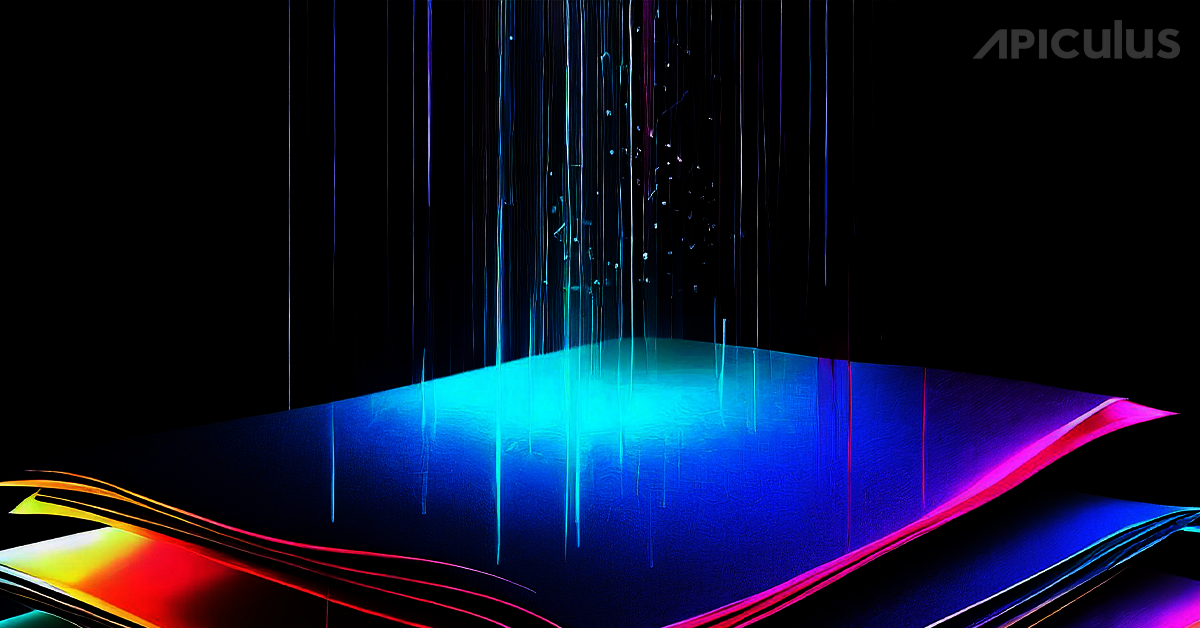In modern IT operations, workload migration plays a pivotal role in optimising infrastructure, enhancing scalability, and boosting performance. However, transitioning workloads between environments can present challenges, particularly concerning minimising downtime and mitigating disruptions. In this blog post, we’ll delve into essential tips and best practices to facilitate a seamless workload migration process while focusing on reducing downtime and minimising disruptions.
Comprehensive Planning: Thorough planning is paramount to minimising downtime during workload migration. Start by conducting a comprehensive assessment of your current infrastructure, identifying dependencies, and understanding the potential impact of migration on your business operations. Develop a detailed migration plan encompassing timelines, milestones, and contingency measures to address unexpected issues effectively. Additionally, consider involving stakeholders from various departments to ensure alignment and support throughout the migration process, enhancing overall success and minimising disruptions.
Also Read – Apiculus Cloud Repatriation – An Opportunity for Enterprises
Prioritise Workloads: Recognise that not all workloads hold equal importance. Prioritise your workloads based on their significance and impact on your business, giving priority to migrating mission-critical applications first. By focusing on prioritised workloads, you ensure that essential services remain available throughout the migration process, minimising downtime and disruption for end-users. Moreover, consider conducting a thorough risk assessment to identify potential challenges or dependencies that may impact the prioritisation process, enabling proactive mitigation strategies.
Test and Validate: Before migrating workloads in a production environment, conduct thorough testing in a controlled staging environment. This allows you to identify and rectify any potential issues or compatibility concerns before impacting production systems. Validate the migrated workloads to ensure seamless functionality in the new environment, coupled with comprehensive performance testing to confirm adherence to performance expectations. Additionally, consider conducting user acceptance testing (UAT) to solicit feedback from end-users and stakeholders, further validating the success of the migration process and ensuring user satisfaction.
Implement Incremental Migration: Rather than migrating all workloads simultaneously, consider an incremental approach. Begin by migrating less critical applications in smaller batches, progressively advancing to more mission-critical workloads. This incremental strategy minimises the impact on business operations and affords greater flexibility to address any issues that may arise during migration. Moreover, consider leveraging automation tools and scripts to streamline the migration process, reducing manual intervention and accelerating the overall timeline. Additionally, establish clear communication channels and escalation procedures to facilitate prompt resolution of any issues encountered during the migration process, enhancing overall efficiency and minimising disruptions.
Also Read – De-risking your VMware cloud strategy
Monitor and Optimise: Continuous monitoring of migrated workloads’ performance and availability is crucial throughout the migration process. Utilise monitoring tools to track key metrics such as response times, resource utilisation, and error rates. Be prepared to adjust your migration strategy as necessary to address any performance issues or bottlenecks promptly. Additionally, focus on optimising your infrastructure continually to ensure efficient workload operation and alignment with your business requirements. Consider implementing automated monitoring and alerting systems to proactively identify and address potential issues, enabling proactive optimisation and minimising the impact of disruptions on business operations. Moreover, establish post-migration performance benchmarks to measure the success of the migration process and identify areas for further optimisation, ensuring ongoing alignment with business goals and objectives.
Conclusion:
Workload migration is a complex process that requires careful planning, execution, and management to minimize downtime and disruption to business operations. By following the tips and best practices outlined in this blog post, organizations can ensure a smooth and seamless migration experience, enabling them to realize the benefits of a modernized infrastructure while minimizing the impact on their day-to-day operations. With comprehensive planning, prioritization, testing, and monitoring, organizations can successfully migrate their workloads with minimal downtime and disruption.
Know More – Powerful & Fastest Cloud Solutions for Your Business
As an example, organizations can start with migrating their non-critical workloads such as staging, test/dev environments, or internal applications like analytics or ERP systems. Mission-critical and public-facing workloads can be migrated after ensuring the stability of other workloads.
Apiculus offers a comprehensive suite of cloud management and automation solutions designed to streamline the workload migration process. From assessing workload suitability to orchestrating seamless migration processes and optimizing performance, Apiculus empowers organizations to achieve their migration goals efficiently and effectively.
Ready to streamline your workload migration process with Apiculus? Contact us today for a personalized consultation and discover how our cloud management solutions can help you achieve your migration objectives. Let Apiculus be your partner in navigating the complexities of workload migration and ensuring a smooth transition to your modernized infrastructure. Reach out to us now to get started on your migration journey!

Kshitish is a ‘startup expert’ and has been involved with early stage startups, seeing various phases of growth, for more than 15 years. A specialist in Product Management, User Experience, Technology and Product Growth/Strategy, Kshitish is a seasoned entrepreneur with deep expertise in building enterprise products and horizontal/vertical SaaS. Kshitish did his PG in Product Design from NID, Ahmedabad.